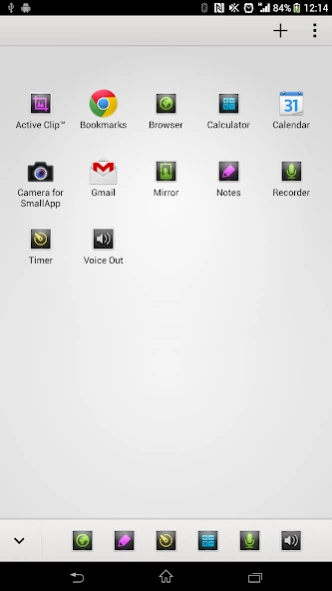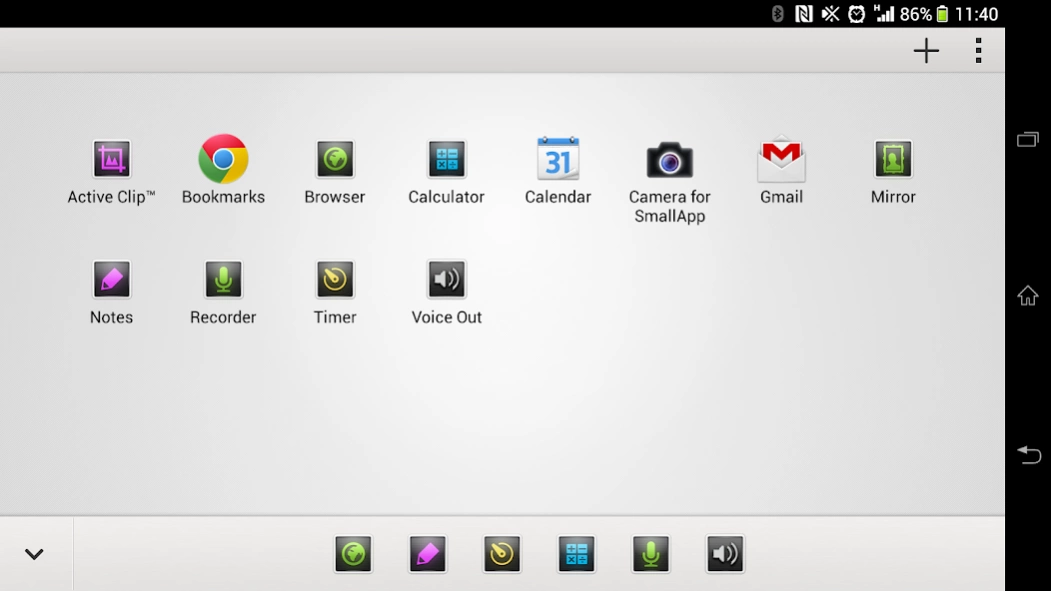Voice Out Small App 1.11
Free Version
Publisher Description
Voice Out Small App - Voice Out Small App is a Text-to-speech client that reads text aloud
Featured on XDA Developers!
Voice Out Small App is a simple Text-to-speech TTS client that makes your device speak texts with the Android Text-to-speech Engine TTS.
Voice Out Small App helps you read in foreign languages. Simply copy the text to the text box or type a text and the application helps you convert the text into voice. Make your Xperia say anything you want in foreign languages.
This small application aims to be simple and without useless features or options and accesses your device clipboard to get the copied text so you don't need to paste it manually.
Your device must have a Text-to-Speech engine installed in order to make it work.
Tested on Sony Xperia Z3+, Sony Xperia Z Ultra and Sony Xperia Z with the following TTS Engines:
- Google Text-to-speech Engine
- Pico TTS
- Ekho TTS (余音)
With Google Text-to-speech Engine you get support for the following languages:
- Cantonese (Hong Kong SAR China)
- Chinese (China)
- Dutch (Netherlands)
- English (India)
- English (United Kingdom)
- English (United States)
- French (France)
- German (Germany)
- Hindi (India)
- Indonesian (Indonesia)
- Italian (Italy)
- Japanese (Japan)
- Korean (South Korea)
- Polish (Poland)
- Portuguese (Brazil)
- Russian (Russia)
- Spanish (Spain)
- Spanish (United States)
- Thai (Thailand)
- Turkish (Turkey)
With Ekho TTS (余音) you get support for:
- Cantonese (Hong Kong)
- Chinese Mandarin / Putonghua (China)
You must restart the small app after changing the language.
[ SmApEx4SoPr ] Small Apps extension for Sony products
About Voice Out Small App
Voice Out Small App is a free app for Android published in the System Maintenance list of apps, part of System Utilities.
The company that develops Voice Out Small App is Luís António da Rosa Neng. The latest version released by its developer is 1.11.
To install Voice Out Small App on your Android device, just click the green Continue To App button above to start the installation process. The app is listed on our website since 2014-09-04 and was downloaded 1 times. We have already checked if the download link is safe, however for your own protection we recommend that you scan the downloaded app with your antivirus. Your antivirus may detect the Voice Out Small App as malware as malware if the download link to com.rosaneng.smallapp.voiceout is broken.
How to install Voice Out Small App on your Android device:
- Click on the Continue To App button on our website. This will redirect you to Google Play.
- Once the Voice Out Small App is shown in the Google Play listing of your Android device, you can start its download and installation. Tap on the Install button located below the search bar and to the right of the app icon.
- A pop-up window with the permissions required by Voice Out Small App will be shown. Click on Accept to continue the process.
- Voice Out Small App will be downloaded onto your device, displaying a progress. Once the download completes, the installation will start and you'll get a notification after the installation is finished.